Advanced ip Scanner
- Op. System: Windows 7, 8, 10,11
- Update: 18.09.2024
- Downloads: 18
- Language: English
- Disk Space: 4 GB
- License: Free
Download Advanced IP Scanner for Efficient Network Management
In today's digitally connected world, effective network management is essential for businesses and individuals alike. Whether you're managing a large corporate network or a small home office setup, understanding the devices connected to your network and monitoring their activity is crucial for security and performance. Advanced IP Scanner is a powerful, user-friendly tool designed to help network administrators and IT professionals scan and analyze their networks with ease. This article delves into the features of Advanced IP Scanner, provides detailed instructions on how to download Advanced IP Scanner, and highlights the benefits of using this tool for both Windows and portable applications.
What is Advanced IP Scanner?
Advanced IP Scanner is a free network scanning tool that provides users with detailed information about the devices connected to their network. The software is designed for Windows operating systems and allows users to quickly scan both wired and wireless networks. With its intuitive interface, Advanced IP Scanner enables even non-technical users to perform detailed scans and monitor network activity.
Key Features of Advanced IP Scanner
- Fast Network Scanning: Advanced IP Scanner can scan hundreds of IP addresses in seconds, providing users with a comprehensive overview of all connected devices.
- Detailed Device Information: The scanner displays crucial information about each device, including its IP address, MAC address, device name, and manufacturer.
- Remote Access: Users can remotely access shared folders and control computers via RDP and Radmin, making it a great tool for IT support and network troubleshooting.
- Wake-on-LAN: This feature allows users to wake up machines remotely, ensuring that all devices can be accessed even if they are in a standby mode.
- No Installation Required: Advanced IP Scanner can be run as a portable application, making it easy to use without the need for installation.
Why Use Advanced IP Scanner?
Network Management Made Easy
The primary reason to download Advanced IP Scanner is its ability to streamline network management. By quickly scanning your network, you can identify all devices, including computers, printers, and other networked hardware. This allows you to monitor network activity, detect unauthorized devices, and ensure that your network is operating efficiently.
Enhanced Security
With Advanced IP Scanner, you can easily identify any unauthorized devices connected to your network. This can help prevent potential security breaches by ensuring that only authorized devices are accessing your network. Regularly scanning your network with Advanced IP Scanner can help you stay ahead of any potential security threats.
Free and Portable
Unlike many other network scanning tools, Advanced IP Scanner is completely free to download and use. Whether you're using it on Windows 10, Windows 11, or other versions of Windows, the software is compatible and provides full functionality without any limitations. Additionally, the portable version of Advanced IP Scanner allows you to run the software directly from a USB drive, making it an ideal solution for IT professionals who need to perform network scans on multiple machines without installing the software.
How to Download Advanced IP Scanner
The process to download Advanced IP Scanner is simple and straightforward. Follow these steps to get started:
Visit the Official Website: Navigate to the official Advanced IP Scanner download page.
Choose Your Version: Depending on your needs, you can either download the regular version for installation on Windows or opt for the portable version if you prefer a no-installation solution.
Start the Download: Click the download button, and the setup file will begin downloading.
Install the Software (Optional): If you've chosen the regular version, follow the on-screen instructions to install Advanced IP Scanner on your system. If you've opted for the portable version, simply unzip the downloaded file and run the executable.
Download Advanced IP Scanner for Windows 10
Advanced IP Scanner is fully compatible with Windows 10, making it an ideal tool for both home and business users. Whether you're running Windows 10 Home or Windows 10 Pro, the software will provide a seamless experience. To download Advanced IP Scanner for Windows 10, follow the steps outlined above, and you'll have the software up and running in minutes.
Download Advanced IP Scanner Portable Version
For users who need flexibility, the Advanced IP Scanner portable download is a great option. The portable version of the software offers the same robust features as the regular version but without the need for installation. This makes it perfect for IT professionals who need to scan multiple networks on different machines. With the portable version, you can run Advanced IP Scanner directly from a USB drive, making it easy to use on the go.
How to Use Advanced IP Scanner
Once you've completed the Advanced IP Scanner download, using the software is incredibly easy:
Launch the Software: If you downloaded the regular version, launch it from your desktop. If you're using the portable version, open the executable file from your USB drive.
Start a Scan: Enter the IP range you want to scan, or simply select your entire network range. Click "Scan" to begin.
View Results: After the scan is complete, you'll see a list of all connected devices, including their IP addresses, MAC addresses, and device names.
Perform Actions: You can remotely access shared folders, wake up devices, or even shut them down using the tool’s built-in functions.
Benefits of Advanced IP Scanner for IT Professionals
For IT professionals, Advanced IP Scanner is a must-have tool. Its ability to scan large networks quickly and provide detailed information about each device makes it invaluable for troubleshooting and network management. Additionally, the remote access features and Wake-on-LAN functionality allow IT teams to manage devices without physically being present, saving both time and effort.
Why Choose Advanced IP Scanner Over Other Tools?
There are many network scanning tools available, but Advanced IP Scanner stands out for several reasons:
Ease of Use: Unlike some network management tools that require extensive technical knowledge, Advanced IP Scanner is designed for users of all skill levels.
Free: Many network scanners come with a hefty price tag, but Advanced IP Scanner is completely free to download and use.
No Installation Required: The portable version means you can scan networks without having to install software, which is particularly useful for IT professionals working in multiple environments.
Advanced IP Scanner: FAQs
1. Is Advanced IP Scanner free to use?
Yes, Advanced IP Scanner is completely free to download and use, with no hidden fees or subscriptions.
2. Can I use Advanced IP Scanner on Windows 10?
Absolutely! Advanced IP Scanner download for Windows 10 is fully supported, and the software works seamlessly on both Windows 10 Home and Windows 10 Pro versions.
3. Does Advanced IP Scanner require installation?
No, you can opt for the Advanced IP Scanner portable download, which allows you to run the software directly from a USB drive without any installation.
4. How does Advanced IP Scanner help with network security?
By scanning your network, Advanced IP Scanner helps you identify all connected devices. This allows you to detect any unauthorized devices, improving the security of your network.
Conclusion: Download Advanced IP Scanner Today
Whether you're managing a corporate network or simply want to keep an eye on your home network, Advanced IP Scanner is the ideal tool for the job. Its combination of speed, ease of use, and powerful features make it the go-to choice for network administrators and IT professionals worldwide. Best of all, it’s completely free and available for both Windows and as a portable download.
Don't wait—download Advanced IP Scanner today and take control of your network with this essential tool!










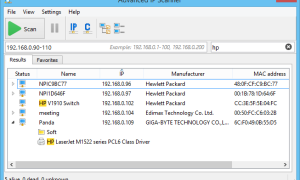
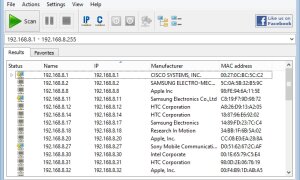
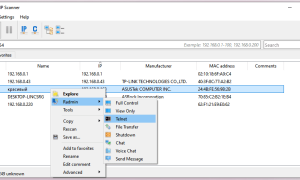
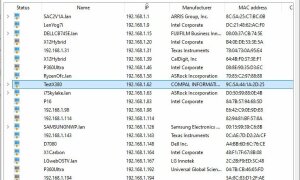















































Related Torrents: