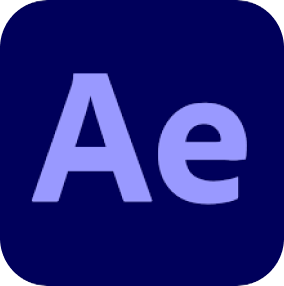Download Solariwnds TFTP Server
Last Updated:18-09-2024, 11:25
Screenshot SoftWare
About
Download SolarWinds TFTP Server: The Ultimate Tool for Network File Transfers
When it comes to managing large-scale network environments, having the right tools is essential for smooth operations. SolarWinds TFTP Server is one such tool, offering a free, reliable, and secure way to transfer files across your network. Whether you're updating configurations, backing up data, or working with firmware, the SolarWinds TFTP Server download provides a fast and efficient solution for your file transfer needs.
In this comprehensive guide, we’ll explore the key features, benefits, and best practices for using the SolarWinds TFTP Server, as well as why it is one of the most trusted file transfer protocols (TFTP) in the industry. We’ll also explain how you can download SolarWinds TFTP Server and set it up to enhance your network management tasks.
What is SolarWinds TFTP Server?
SolarWinds TFTP Server is a lightweight, easy-to-use utility that enables network administrators to perform secure file transfers between devices using the Trivial File Transfer Protocol (TFTP). Designed for transferring smaller configuration files, firmware updates, and system images, TFTP is commonly used in environments where secure, reliable file transfer is essential.
TFTP stands out for its simplicity and speed, especially when working with routers, switches, and other networking equipment. SolarWinds TFTP Server is specifically designed to support these types of tasks, offering a free and highly efficient tool for network engineers and administrators alike.
Key Features of SolarWinds TFTP Server
-
Free to Use: One of the most significant advantages of SolarWinds TFTP Server is that it’s completely free to download and use. Despite being a free tool, it delivers high functionality, making it a valuable asset for both small and large networks.
-
Transfers Large Files (Up to 4GB): While traditional TFTP protocols have limitations on file sizes, SolarWinds TFTP Server allows you to transfer files as large as 4GB, making it ideal for transferring firmware or OS images that typically exceed smaller file size limits.
-
Concurrent File Transfers: This feature is particularly useful for larger networks, as SolarWinds TFTP Server supports multiple file transfers at the same time. It enables you to deploy files to various devices simultaneously, improving efficiency and speed.
-
IP Address Filtering: Network security is a priority for any administrator. SolarWinds TFTP Server offers IP address filtering, allowing you to specify which IP addresses are authorized to connect to the server. This feature enhances the security of your file transfers, ensuring that only trusted devices can access your TFTP server.
-
Real-Time File Transfer Monitoring: Stay informed about your file transfers with real-time monitoring, which allows you to track the status of each transfer, troubleshoot issues, and ensure successful file delivery.
-
Support for IPv6: As networks transition to IPv6, SolarWinds TFTP Server is designed to support both IPv4 and IPv6 protocols, ensuring compatibility with modern networking environments.
Why Download SolarWinds TFTP Server?
The decision to download SolarWinds TFTP Server comes with several advantages that make it an ideal choice for IT professionals and network administrators. Here are some key reasons to consider SolarWinds TFTP Server download:
1. Ease of Use
One of the main reasons SolarWinds TFTP Server is so popular is its user-friendly design. The software has an intuitive interface that requires minimal configuration, allowing even beginners to set up a TFTP server quickly. With simple drag-and-drop functionality, you can easily transfer files to and from network devices with minimal effort.
2. Efficient File Transfers
If you regularly work with network devices such as routers, switches, or firewalls, SolarWinds TFTP Server will make your job significantly easier. The ability to transfer large files like firmware updates or configuration backups without any hassle makes this tool a must-have for managing enterprise-level networks.
3. High Security
Although TFTP is a lightweight protocol, SolarWinds TFTP Server offers security measures such as IP address filtering to prevent unauthorized access. This security feature allows administrators to define which devices can communicate with the server, ensuring that sensitive data is only shared with trusted devices.
4. Support for Large Files
Traditional TFTP servers often limit file sizes, but SolarWinds TFTP Server extends that limit, allowing transfers of up to 4GB. This is particularly useful when dealing with firmware or other system images, making it a better choice for network administrators who need to move large files across their networks.
5. Free and Reliable
Many network administrators opt for SolarWinds TFTP Server because it is free, but also because it is supported by SolarWinds, a trusted name in network management tools. Its reliability and robust features are on par with paid alternatives, making it a cost-effective solution for network file transfers.
How to Download and Install SolarWinds TFTP Server
Getting started with SolarWinds TFTP Server download is easy. Follow these simple steps to download, install, and configure the software:
-
Go to the SolarWinds Website: Visit the official SolarWinds website and navigate to the SolarWinds TFTP Server download page.
-
Click Download: Once you’re on the SolarWinds TFTP download page, click the "Download" button to begin downloading the installation file.
-
Install the Software: After the download is complete, open the installation file and follow the on-screen instructions to install SolarWinds TFTP Server on your system.
-
Configure the Server: Upon installation, you can configure the server settings, including specifying the directory for storing files, setting up IP address filtering, and more.
-
Start Using SolarWinds TFTP Server: Once installed and configured, SolarWinds TFTP Server is ready to use. Simply drag and drop files into the designated folder to initiate transfers, or use command-line tools for more advanced operations.
SolarWinds TFTP vs. SFTP: Understanding the Difference
While SolarWinds TFTP Server is ideal for transferring smaller files like configurations and system images, you may also encounter the need to transfer larger files or sensitive data securely. This is where SFTP (Secure File Transfer Protocol) comes into play.
Although SFTP SolarWinds isn’t the same as TFTP, both serve important roles in network file transfers. Here’s a quick comparison between SolarWinds TFTP Server and SFTP:
-
Security: TFTP is a simple protocol with minimal security features, while SFTP SolarWinds offers encrypted file transfers, ensuring data security and privacy during transmission.
-
Use Case: SolarWinds TFTP Server is best for quick and efficient transfers of non-sensitive files such as device configurations and firmware updates. On the other hand, SFTP SolarWinds is used when transferring sensitive data that needs encryption.
-
File Size: SolarWinds TFTP Server supports files up to 4GB, making it suitable for most firmware and configuration transfers. SFTP SolarWinds can handle much larger file sizes, which is useful for data backups or other large file transfers.
By understanding the differences between TFTP and SFTP, you can choose the appropriate file transfer method based on your needs.
How to Use SolarWinds TFTP Server for Network Management
Once you’ve completed the SolarWinds TFTP Server download, it’s time to put it to use in managing your network. Here are some common tasks you can perform using SolarWinds TFTP:
1. Backing Up and Restoring Configurations
One of the most common uses of SolarWinds TFTP Server is for backing up the configuration files of network devices. By doing so, you can quickly restore settings in case of a device failure or misconfiguration. Simply save the configuration file on your local machine using the TFTP server, and later upload it to restore the settings if needed.
2. Upgrading Firmware
Network devices like routers and switches often require firmware updates to fix bugs, improve performance, or enhance security. SolarWinds TFTP Server allows you to transfer firmware files to your devices, enabling easy upgrades. With the ability to handle files up to 4GB, it’s perfect for even the largest firmware files.
3. Deploying Operating System Images
For IT administrators managing a large number of network devices, deploying operating system images can be a time-consuming task. SolarWinds TFTP Server simplifies the process by allowing you to transfer the OS images to devices across your network quickly and efficiently.
Best Practices for Using SolarWinds TFTP Server
To make the most of SolarWinds TFTP Server, consider following these best practices:
-
Enable IP Filtering: Always configure IP address filtering to ensure that only authorized devices can access your TFTP server. This will reduce the risk of unauthorized access or malicious file transfers.
-
Monitor Transfers: Use the real-time monitoring feature to track the progress of file transfers. This will allow you to quickly identify any issues that may arise during the transfer process.
-
Regularly Update the Software: While SolarWinds TFTP Server is robust and reliable, it’s essential to keep your software updated to ensure compatibility with modern network devices and protocols.
-
Limit File Transfer Sizes: While the software supports files up to 4GB, it’s a good idea to avoid transferring extremely large files if possible. For large backups and sensitive data, consider using SFTP SolarWinds or another secure protocol.
Conclusion: Download SolarWinds TFTP Server Today
For network administrators and IT professionals, SolarWinds TFTP Server is a powerful and free tool that simplifies network file transfers. With features like support for large files, concurrent transfers, and real-time monitoring, it’s an indispensable tool for managing configurations, firmware, and system images across your network.
Ready to enhance your network management capabilities? Download SolarWinds TFTP Server today and experience the benefits of fast, reliable, and secure file transfers for yourself!