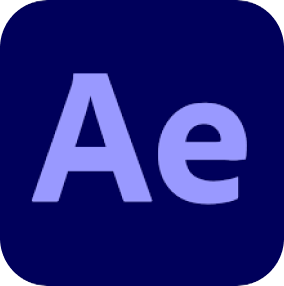Microsoft Teams 2024
Last Updated:27-10-2024, 23:16
Screenshot SoftWare
About
Microsoft Teams – Video Conferencing, Meetings, and Calling: Features and Benefits
Microsoft Teams is a powerful communication and collaboration platform designed by Microsoft to enhance team productivity and connectivity, no matter where your team members are located. With robust features for video conferencing, virtual meetings, and voice calls, Teams has quickly become a go-to tool for both small businesses and global enterprises.
If you're looking to download Microsoft Teams to streamline your workflows and keep your teams connected, this guide will introduce you to its essential features and benefits, helping you make the most of this versatile application.
What is Microsoft Teams?
Microsoft Teams is an all-in-one communication platform that combines chat, video conferencing, and file sharing. Designed to work seamlessly with Microsoft 365 applications, Teams offers a unified solution for collaboration, ideal for managing projects, communicating with team members, and conducting virtual meetings.
Since its launch, Microsoft Teams has continued to expand its features to include sophisticated tools for video conferencing, virtual meetings, voice and video calling, and more. This makes it a top choice for companies seeking a secure and comprehensive communication solution.
Key Features of Microsoft Teams
Microsoft Teams stands out for its impressive array of features designed to facilitate remote work and collaboration. Here are some of the top features that make Microsoft Teams the ultimate tool for modern workplaces:
1. High-Quality Video Conferencing
One of the standout features of Microsoft Teams is its reliable and high-definition video conferencing capabilities. With Teams, you can host virtual meetings with up to 1,000 participants and engage in interactive webinars with up to 10,000 attendees.
The platform provides several advanced features to enhance the video conferencing experience:
- Custom Backgrounds: Customize your video background to maintain privacy or add a professional touch.
- Together Mode: Creates a shared virtual background to make remote meetings feel more personal.
- Breakout Rooms: Organize smaller group discussions within a larger meeting, ideal for workshops and team brainstorms.
- Live Captions: AI-powered, real-time captions help all participants stay engaged and understand what’s being discussed, even in noisy environments.
2. Seamless Integration with Microsoft 365
As part of the Microsoft 365 suite, Teams integrates effortlessly with other Microsoft applications such as Outlook, SharePoint, OneDrive, and Planner. This integration allows users to access and share files in real-time, co-edit documents, and manage projects without ever leaving the Teams environment.
3. Instant Messaging and Chat
In addition to video conferencing, Microsoft Teams provides robust chat functionality. Whether you need a quick one-on-one chat or a large group discussion, Teams has you covered. Its messaging features include:
- Rich Text Formatting: Allows you to format messages for clear communication.
- @Mentions and Notifications: Ensure that important messages reach the right people by tagging them.
- Chat Threads: Keep conversations organized and easy to follow.
- File Sharing and Collaboration: Easily share files and work on documents within chat threads.
4. Reliable Voice and Video Calling
Microsoft Teams supports high-quality voice and video calling, allowing users to connect effortlessly from anywhere. This feature is especially useful for businesses looking to replace traditional phone systems with a cloud-based solution. With Teams, you can make:
- 1:1 Calls: Reach team members or clients with a simple video or voice call.
- Group Calls: Connect with multiple people at once.
- Screen Sharing: Enhance meetings by sharing your screen with others, perfect for presentations and troubleshooting.
5. Advanced Security and Compliance
Security is a top priority for Microsoft Teams. The platform is built on Microsoft’s trusted cloud infrastructure, which complies with major industry standards such as ISO 27001, SOC 2, and HIPAA. Teams also offers end-to-end encryption for calls, multi-factor authentication, and secure guest access, ensuring that your conversations and data remain private and secure.
Benefits of Microsoft Teams for Businesses
Microsoft Teams provides many advantages to organizations of all sizes. Here are just a few ways it can benefit your business:
Increased Productivity and Collaboration
With Teams, you can reduce the time spent switching between different apps. The platform brings all necessary tools into one place, streamlining your workflow and increasing productivity.
Enhanced Flexibility and Remote Work Capabilities
Microsoft Teams enables seamless remote work by providing tools to stay connected, collaborate on documents in real-time, and hold meetings no matter where your team members are located.
Improved Communication
Clear and effective communication is essential for any organization. With features like video conferencing, voice calls, and chat, Microsoft Teams helps employees stay connected and reduces communication barriers.
Cost Savings
Using Microsoft Teams as a cloud-based solution for calling and conferencing can help reduce costs associated with traditional phone systems and travel.
How to Download Microsoft Teams
Downloading Microsoft Teams is simple and takes only a few steps. By downloading Teams from our website, you’ll gain access to the latest version of the app, equipped with all its powerful features. Here’s how to get started:
- Visit our Microsoft Teams download page.
- Click on the download button to get the setup file for Microsoft Teams.
- Install the app by following the on-screen instructions.
- Log in with your Microsoft 365 account, or sign up if you’re a new user.
With Teams installed on your device, you’ll be ready to connect with your team and take advantage of all the powerful collaboration tools Teams has to offer.
Microsoft Teams Mobile App
In addition to the desktop version, Microsoft Teams is available as a mobile app for both Android and iOS devices. The mobile app offers many of the same features as the desktop version, allowing you to stay connected and manage your work from anywhere.
Key Features of the Mobile App:
- Video Calls and Meetings on the Go: Join video meetings and collaborate from anywhere.
- Instant Messaging: Keep up with conversations and respond to messages.
- Document Sharing and Collaboration: Access, share, and edit documents directly from your mobile device.
Download the Microsoft Teams mobile app from our site to stay productive while on the move.
Frequently Asked Questions about Microsoft Teams
1. Is Microsoft Teams free? Yes, Microsoft Teams offers a free version with limited features. To unlock advanced features, you can choose one of the paid plans available through Microsoft 365.
2. Can I integrate Microsoft Teams with other apps? Yes, Microsoft Teams integrates with hundreds of third-party apps, including Asana, Trello, and Zoom, allowing you to streamline your workflows and customize your experience.
3. How many participants can join a Teams meeting? Microsoft Teams allows up to 1,000 participants in interactive meetings and up to 10,000 viewers in webinar mode.
4. How secure is Microsoft Teams? Microsoft Teams is built on Microsoft’s trusted cloud infrastructure, offering enterprise-grade security with data encryption and compliance with industry standards.
Why Choose Microsoft Teams?
With its feature-rich platform, Microsoft Teams has become essential for modern workplaces that value seamless collaboration and connectivity. Teams combines the flexibility of a cloud-based solution with the familiarity of the Microsoft ecosystem, making it an ideal choice for businesses of all sizes.
Download Microsoft Teams from our website today to start experiencing the benefits of a streamlined, powerful collaboration platform designed to keep your team connected and productive.
With Microsoft Teams, remote work and global collaboration have never been easier. Click here to download the app and start connecting with your team today!